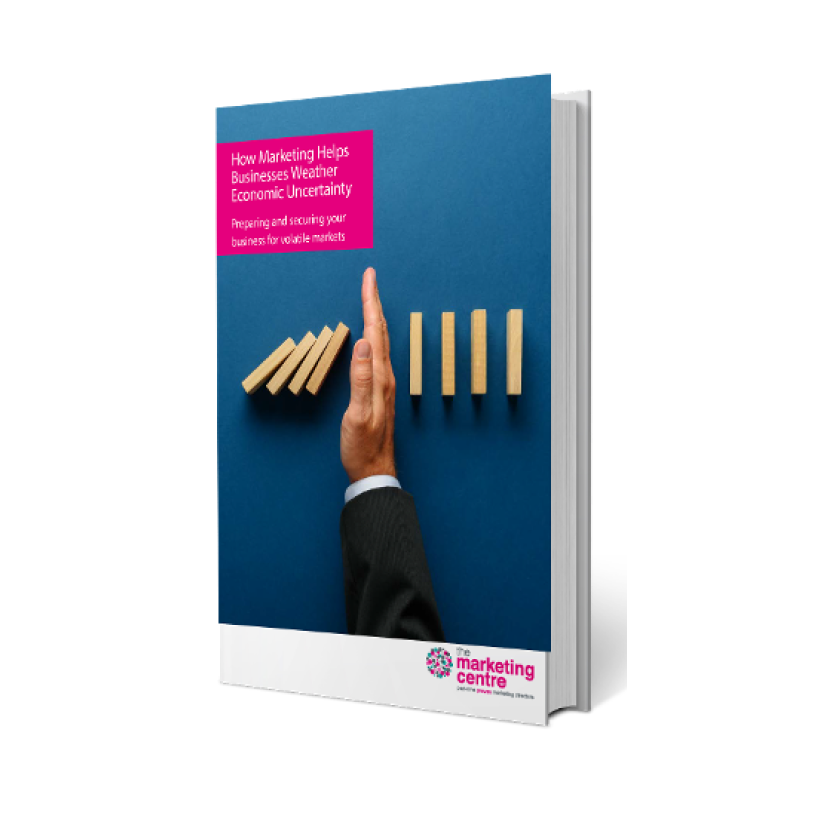If you've not read part 1 in my webinar series, you can do so here.
In part 2 of this series, I explain how to maximise your webinar attendance levels.
Webinars have become an essential tool for B2B marketing and sales, offering a unique platform to engage with your audience, demonstrate expertise, and generate quality leads.
This guide will walk you through the key steps to help ensure your webinar gets lots of registrations.
Choosing the best day and time to host a webinar.
Over the last few years, I have tested different dates and times to host a webinar.
What I have found is that Thursday afternoon at 2pm seems to work the best. I suspect that this is because it gives the audience time in the week to plan other activities. It also ties in well with the best days to send email invites (see later).
Interestingly, this is backed up by research from the likes of ewebinar.com (https://ewebinar.com/blog/best-time-to-host-a-webinar ) and ON24 (https://www.on24.com/webinar-benchmarks/).
If the afternoon doesn’t work for you, 11am seems to be a popular choice for attendees as well.
But don’t be afraid to experiment. It might be that your audience likes 3pm on a Friday – you just won’t know until you try.
Creating a Landing Page
Design a specific landing page for each webinar. This page will serve as the hub for registrations and can later be converted into a page promoting the recorded webinar.
Ensure the sign-up form is tailored to your campaign and block personal email addresses to maintain lead quality. Something that I have discovered is that many people will use a ‘burner’ Gmail account to keep their work email free from marketing content.
That’s great for them but doesn’t work for you as a marketer – so to get round this, simply block personal email accounts from being used for registering. This is usually done via your CRM or the webinar platform.
Don’t forget to include links to relevant blog posts on the registration page to provide additional context and value. You never know, your prospect might convert into a lead before the webinar!
Content Creation
Start developing your webinar content at least four weeks in advance, with a goal to finalise everything one week before the event. This timeline allows for thorough preparation and any necessary revisions.
Selecting Speakers
Choose a Master of Ceremonies (MC) from your marketing or sales team, a business lead or content owner to deliver the core content and consider inviting a guest speaker for additional insights.
If your webinar includes a system demo, ensure a pre-sales executive is on hand to assist.
Setting Up the Webinar Platform
Whilst you are prepping the content, set up the webinar on your chosen platform. Make sure all automated post-registration email workflows are correctly configured to engage attendees and remind them of the event.
Promoting via your website
Create an event listing on your website and promote the webinar via a News post.
I also like to add a content block within relevant blog posts and even product / service pages to promote the next webinar.
If you use WordPress as your CMS there are some great tools to enable promotion within the blog section.
Leveraging LinkedIn
Create an event on your company’s LinkedIn page and encourage your speakers to promote it through their personal profiles. LinkedIn can be a powerful tool for increasing visibility, though keep in mind that you may need to manually track registrations as LinkedIn’s system can be cumbersome.
Social Media Strategy
Focus your social media efforts on promoting the webinar in the 10 days leading up to the event. Engage with your audience by discussing key themes and inviting them to submit questions for the speaker. After the webinar, continue the conversation by sharing highlights and quotes from the session.
Email Campaigns
Develop a targeted email campaign to promote your webinar to key audience segments.
Schedule your emails as follows:
- Email #1: 9 days before the webinar – this is a Tuesday
- Email #2: 7 days before the webinar – this a Thursday
- Email #3: 2 days before the webinar – this is a Tuesday
- Email #4: 1 day before the webinar to everyone who has registered – this email should ask the audience to submit a question before the event. It reinforces in their mind that this is a live webinar, with a Q&A. When I implemented this for a particular client, it increased attendance rates by over 20%!
- Email #5: the morning of the webinar – remind them that they are attending, and that they still have time to submit a question
- Email #6: 30 minutes before the event starts – remind them to grab a coffee / water whatever and to log on in plenty of time
During The Webinar
Don’t stress about being on camera – enjoy it. We have all learnt to just be ourselves on a video call – it’s just the same as a webinar.
One trick is to make sure that you have a couple of questions pre-prepared for the Q&A in case your audience are reticent to ask a question publicly. Make sure that these questions are focused on the key points that you want to get across.
Post-Event Follow-Up
After the webinar, promptly send out a link to the video recording to both attendees and non-attendees. This is a crucial step in nurturing leads and expanding the reach of your content.
My next blog post will cover the Post Event activities in more detail.
Conclusion
By following these steps, you can confidently plan and execute a successful B2B webinar that not only engages your audience but also drives meaningful business results. With careful preparation and strategic promotion, your first webinar can become a powerful tool in your marketing and sales arsenal.