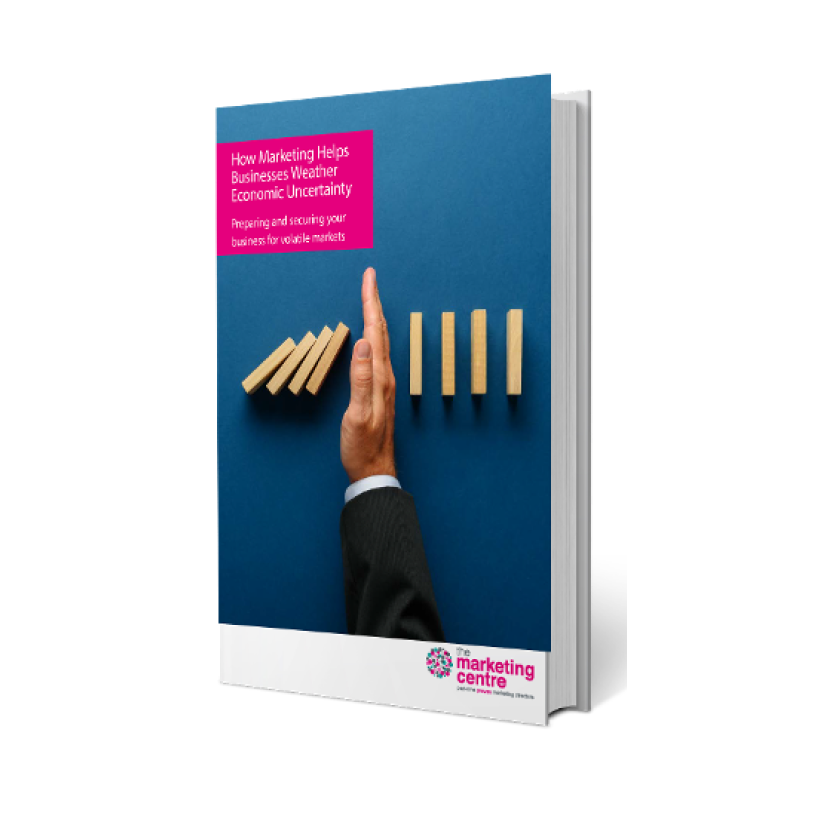Like most organisations, we’ve had to change some of the ways we reach new customers over the past year. One of the things we’ve experimented with is webinars.
Over the past 12 months we’ve held 40 webinars, generating a grand total of 2,000 signups and around 1,000 attendees (more on that later).
I’ll be honest, when we first got going with webinars they were a bit nerve-wracking. Doing anything in front of a live audience takes a bit of getting used to. But practice makes perfect and webinars are now a central part of our marketing strategy.
In this post I’m going to share some of the key things we’ve learned about building a successful webinar strategy.
If you have any questions about anything mentioned below, feel free to drop me a line on LinkedIn.
It’s all about the connection with the speaker
At their best, webinars are immersive, engaging and exciting. At their worst, they’re an extremely long Zoom call with one person holding court.
The best webinars I’ve watched are ones where the speaker manages to really connect with the audience in the moment. Remember, people are turning up for the speaker, not the slides. So pick a speaker who’s going to be able to hold people’s attention on-screen for the duration of your webinar. Some people will be a lot better at this than others.
People won’t get involved unless you ask them to
Alongside the number of attendees, I see the level of interaction that we get as our KPI for a successful webinar. If people are interacting and engaging with us, we’re getting it right.
That said, people won’t interact with you unless you ask them to. It might feel a bit weird asking people to participate at first, but it makes a big difference.
The level of interaction we’ve got has grown over time. I think people have got more used to turning up and getting involved. So don’t worry if it feels a bit quiet at first.
One of the main reasons for turning up to watch a live webinar is the opportunity to ask questions and have a conversation, so make an effort to involve your audience as much as possible.
If in doubt, cut it out
There is no fixed length of time for a webinar. But erring on the side of brevity helps us make sure that we’re including the most compelling content and not adding things for the sake of it. We’ve run some really successful webinars that were only 40 minutes long. No one is going to begrudge you for taking up less of their time!
Pack as much useful, actionable and valuable content into the time you have. Try to make every minute count and only include content that’s genuinely relevant or interesting.
Use your headline to tell your audience why they need to be there
Headlines are really important. People will decide whether or not to turn up based on the headline.
We ran a webinar titled ‘Adapt and Accelerate’. After we sent out invites we noticed our registrations were significantly lower than usual. When we looked into why this was, we realised the title was too vague and it wasn’t clear who should turn up and what they’d get in return.
Something like ‘The CEO’s Guide to Increasing Marketing ROI’ is effective because it calls out your intended audience (CEO) and what they get (increasing marketing ROI). We had nearly 100 people register for this webinar when we last ran it.
B2B Lead Generation: Step-by-Step Guide
Get our complete guide to generating, nurturing and converting leads.
Download the guide.
Rehearse the entire webinar (including handovers and interaction)
It’s tempting to try and wing it, but we always feel much more relaxed and confident when we’re properly prepared. Practice runs also help us get our timings right. You need to know how long things will take so you can include the right amount of content.
Don’t forget to practise all the little things like the handovers between speakers and the moments when you’re going to ask people for their comments and participation. It might feel weird, but you don’t want to be figuring this stuff out in front of a live audience.
Powerpoint has an uncanny knack in presentations of not showing the screen that you want it to, no matter how many times you rehearse. So get familiar with swapping screens as well.
It’s also worth having someone from your team there who isn’t presenting to keep an eye on the audience, managing admissions, keeping attendees muted and monitoring the live chat.
Work really hard to get people to turn up
Around half of the people who sign up for our webinars don’t show up. Sad, but that’s life. We send three reminders out to people who have signed up — three days before, a day before and an hour before.
We’ve found that you want to start promoting about two weeks before your event. Don’t start too early or people will sign up and forget all about it. We’ve had inconsistent results from email campaigns for driving signups, but we’ve found LinkedIn to be really effective.
The best way we’ve found of driving signups on LinkedIn is as part of a conversation. Get a discussion going about a particular topic and then invite people in the comments to come to a webinar on the same thing to learn more.
Our team have also had success drumming up signups and attendees from their personal networks. We issued personalised Bitly links for our team to use in their social media and email communications and published a league table of their signups every few days. This helped get a bit of healthy competition going.
In general, the clearer we were in our communications about exactly what would be covered and why it would be useful the more signups we got. Also, try to focus on the quality, not quantity of attendees. You want attendees you might actually do business with.
Several webinar platforms (such as Eventbrite) promote your webinars to a broader audience than you might intend. That is good for their statistics but may not do you any favours. We try and make sure our audience is ‘invitation-only’ for this reason.
Establish repeatable processes
A one-off webinar probably won’t do much for you. It needs to be a long-term commitment in order to build an audience over time. And if you’re doing something multiple times, you want to put some repeatable processes in place that will save you time. This is true of webinars but also marketing in general.
We created templates for email, social and hardcopy invites. Hubspot also helps us to automate and streamline audience registration.
A good video editing platform is also key for on-demand recordings is also key. Find something you like and get used to using it. Zoom has a free editor but it can be a bit clunky. The Quicktime Player that comes with any Apple laptop does a decent job at simple edits.
Put follow-up processes in place
You want to transition webinar attendees into your marketing machine. Putting the right follow-ups in place is how you do this.
We send a follow-up to attendees and non-attendees within six hours of finishing, offering everyone a 30-minute Zoom conversion to ask questions. We share the recorded session within 24 hours of the live session.
After the event we transition attendees into other relevant email campaigns. We also invite everyone who has previously attended a webinar to upcoming webinars.
Your follow-up processes are really important. If you’re not following up right, you’re letting opportunities slip through your fingers.
However, it’s also worth noting that webinars are about building your brand as much as your pipeline. They help your audience get a feel for what you do, how you operate and the quality of your insight and expertise. It’s important not to overlook that.
Check out our upcoming webinars
If you’d like to join one of our upcoming webinars, you can find the full list here. If you’ve got any tips for running great webinars that we haven’t covered above, join in the conversation on LinkedIn.